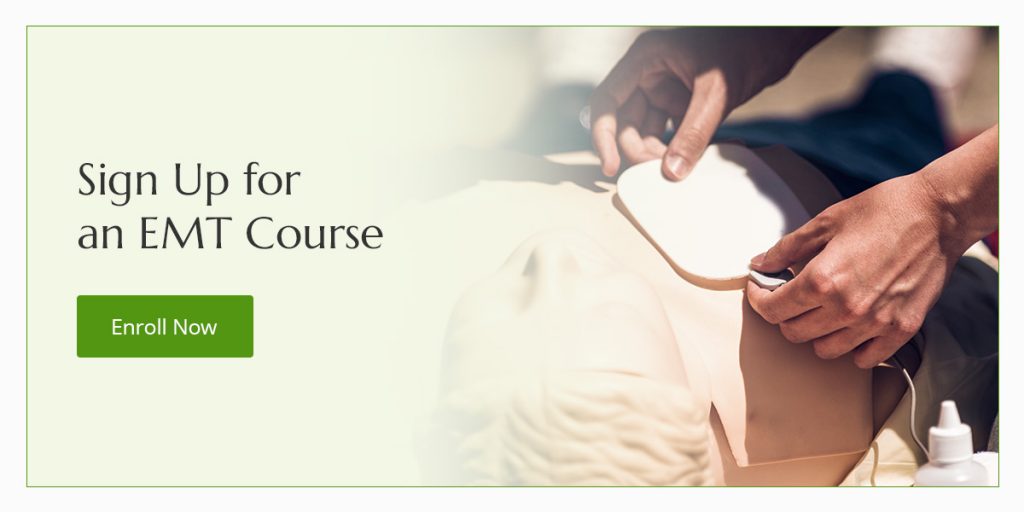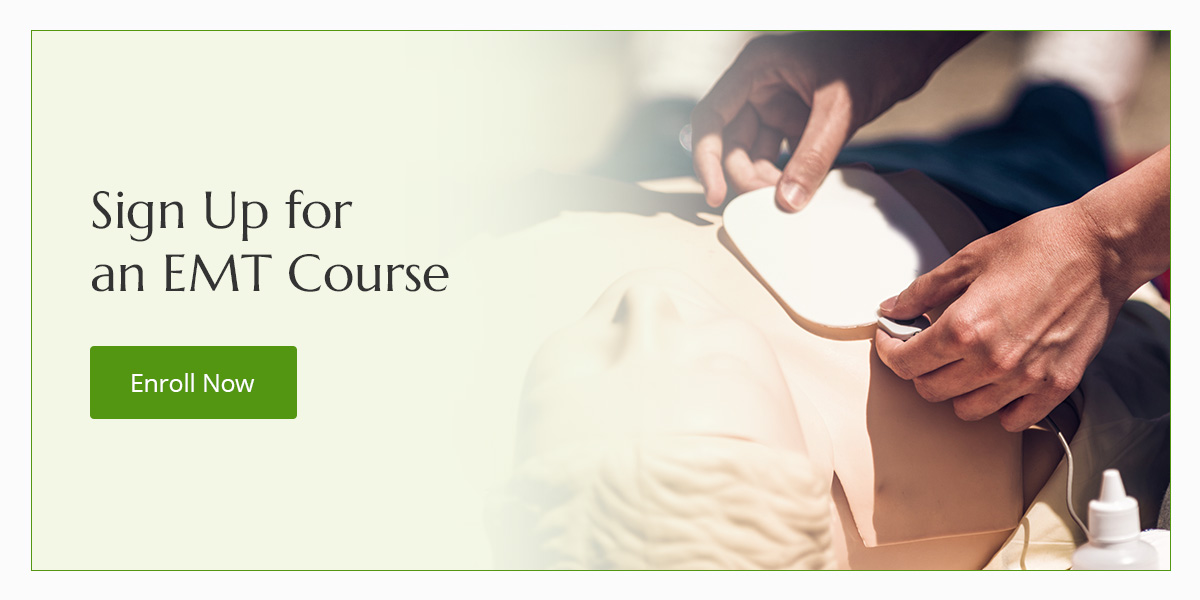An Automated External Defibrillator (AED) is a lightweight, portable device that analyzes the heart’s rhythm and produces a safe electric shock for individuals experiencing a Sudden Cardiac Arrest (SCA).
SCA occurs when there is a disruption in the heart’s electrical activity, causing ventricular tachycardia or ventricular fibrillation, ineffective pumping and a stopped heart. The electric shock created by an AED helps the heart to reestablish a consistent cadence.
Steps to Use an AED
Anyone can use and find AEDs on walls in public spaces like malls, schools, grocery stores and more. Many have a voice prompt to guide operators through the AED usage instructions. However, understanding the steps for using an AED can make all the difference in a life-saving situation.
Quick AED Steps to Use on Adults
Consider the following steps for using an AED on an adult:
- Gently shake the person’s shoulder, checking for a response.
- Call 911.
- Find the closest AED and turn it on.
- Clear the person’s chest of all obstacles.
- Place the pads on the upper right and lower left of their chest.
- The AED will evaluate the heart’s rhythm and signify if a shock is needed.
- If a shock is advised, clear the area, ensure no one is touching the person and deliver the shock.
- Administer CPR for two minutes and reanalyze.
- Continue until paramedics arrive.
Quick AED Steps to Use on Children
AEDs used on children may require a set of pediatric electrode pads and use a button, or key, to initiate “child mode” and lessen the voltage. The standard voltage for adults is 150 joules and 50 joules for kids.
Take a look at the steps below to understand how to use an AED on a child:
- Check the child’s responsiveness, shaking gently and asking, “Can you hear me?”
- Call 911.
- Find an AED and turn it on.
- Insert the child key or press the child button to reduce voltage.
- Install child pads, if required.
- Expose the child’s chest, clearing any clothing or other obstacles.
- Place pads in the center of their chest and back.
- The AED will analyze the child’s rhythm and alert you if a shock is needed.
- If a shock is necessary, clear the area and deliver the shock.
- Administer CPR and reanalyze.
- Continue until paramedics arrive on the scene.
Sign Up for an EMT Course
Are you ready to help someone during an emergency? Sign up for PERCOMOnline EMT courses to equip you with invaluable life-saving skills and tactics. Contact us to learn more and enroll today!